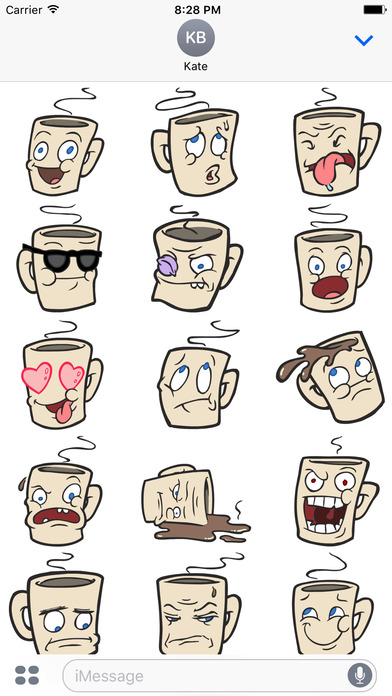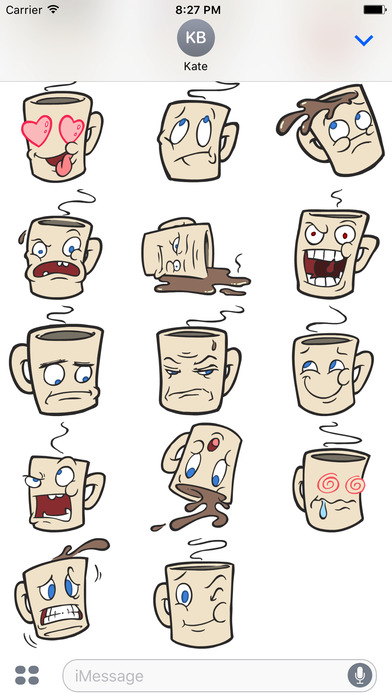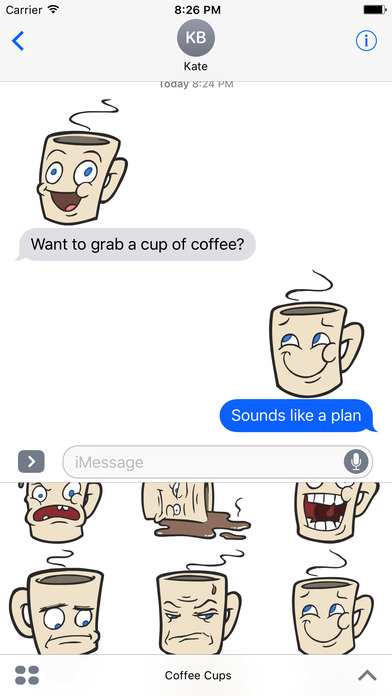
send link to app
Need a cup of coffee before you face the world?! Let these guys help you tell it how it is! 20 stickers of fun and funny coffee cups help you make it through that text, and your day!
How to use stickers in Messages:
• Tap the App Store icon to the left of the message input field.
• Tap the icon at the bottom left of your screen (Looks like 4 little ovals).
• Tap the Monstrosity icon to open the stickers. Add a sticker to your message by tapping on a sticker or dragging it to your typed message.